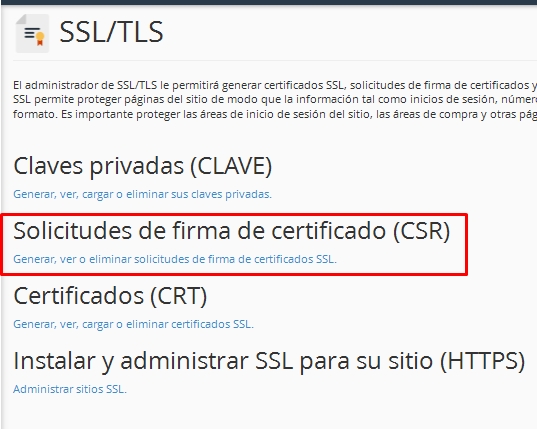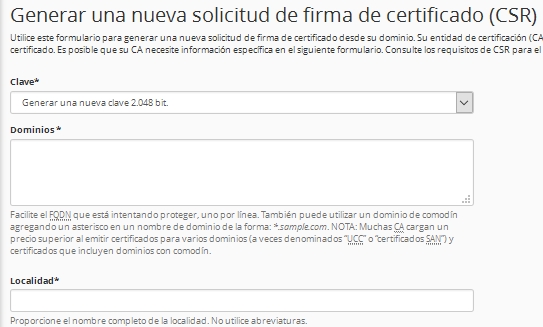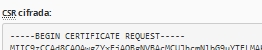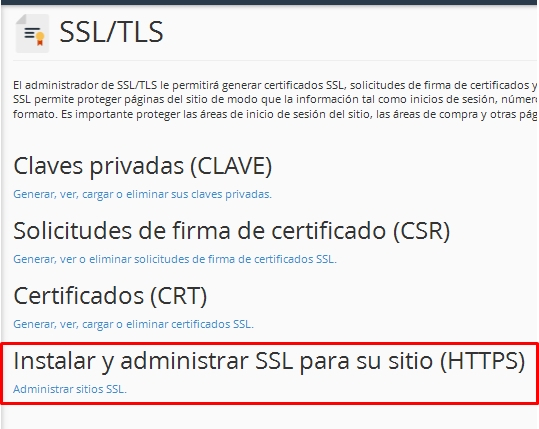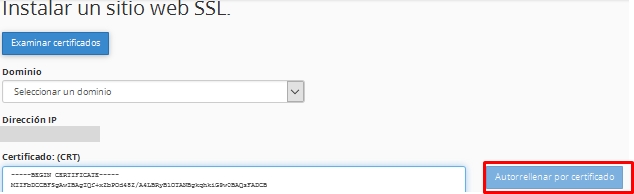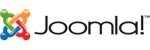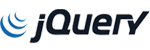Before getting an SSL certificate for your website, you need to generate a Certificate Signing Request (CSR). This request will include your domain name and company, as well as information specific to the server you're hosting on.
Create a CRS:
1.- Access the cPanel SSL/TLS Manager
2.- Click on Generate, view, or delete SSL certificate signing requests:
3.- Fill out all of the fields for your CSR, then click Generate
4.- You should now see the generated CSR:
You need to take this CSR text generated, click in the text-box and then hit Ctrl-A to select all the text, and then Ctrl-C to copy it. When we are purchasing a SSL certificate, the Certificate Authority that we buy it from will need to be supplied with it.
1.- Activate SSL certificate on web site: Access the cPanel SSL/TLS Manager. Click on Install and Manage SSL for your site(HTTPS)
From the Domain drop-down, select the domain you're installing your SSL certificate on, and then click Autofill by Domain
Click on Install CertificateYou will then see confirmation that the SSL certificate was installed.
For any doubt, we are at your disposal through the support of Oswap or via phone number 900 800 664.
- 0 Users Found This Useful