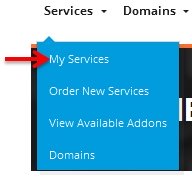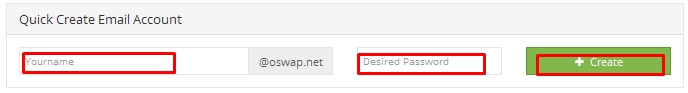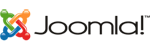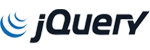How to create an email account?
To create a new mail account first access your Oswap client area.
1.- Once within your customer area select Services> My Services
2.- Select your product :
3.- We have the option to create a new account: give a name to the new account and also a password and then select Create
4.- You have the option to access the management of mail accounts through cpanel: https: //www.yourdomain.ext/cpanel with your authorized account and password.
5.- For any doubt, we are at your disposal through the support of Oswap or via phone number 900 800 664.
Was this answer helpful?
Also Read
Powered by WHMCompleteSolution